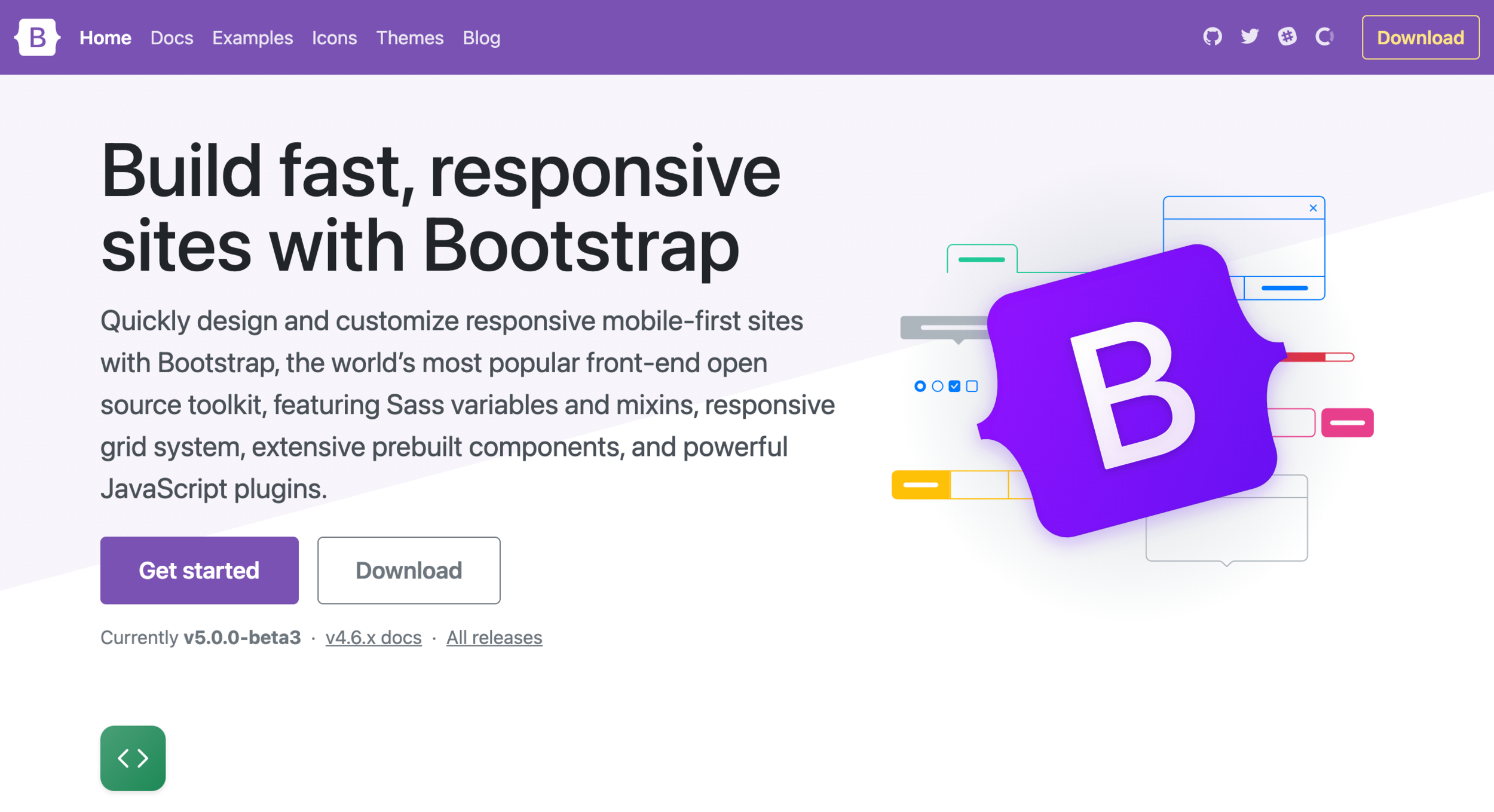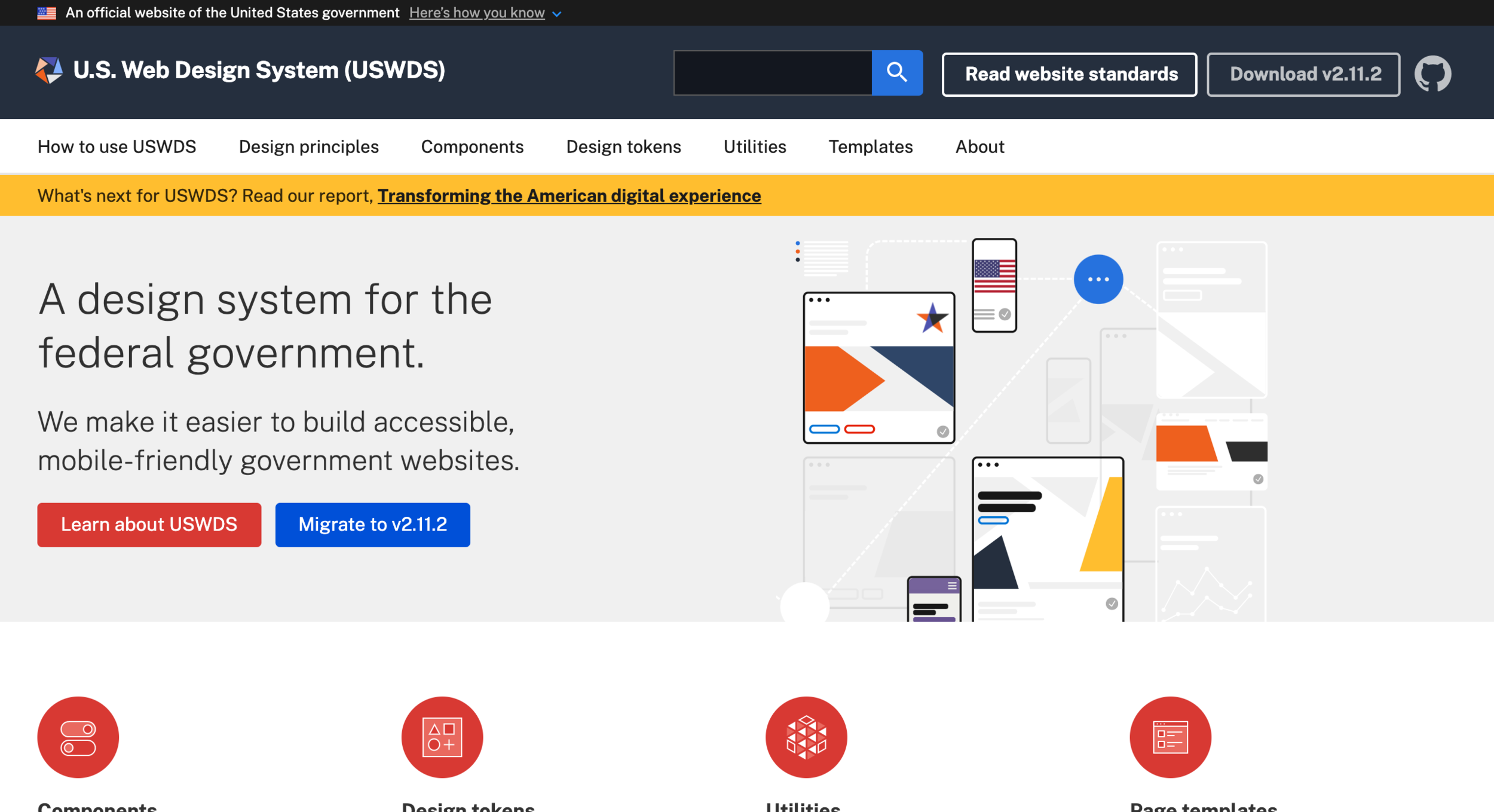Fair Trade Design Systems
Designing, managing, & evolving design systems.
Overview
Fair Trade is a 20-year-old organization with a 5-year-old tech team that builds and manages custom web applications. In order to support an ambitious roadmap, a foundational design system had been created to launch the tech team’s initiatives.
My Role
Upon joining the tech team, I began product managing, designing, and eventually coding the design system. I helped evolve the component library online and in Sketch, created the email templates, help center style and content, and a writing guide. My goal was to create systems that were centralized, scalable, and easy to use by folks inside and outside the tech team.
Solution
Website
In order to support design and engineering efforts, I worked to centralize all design materials into one place. The design system website became the source of truth for both the marketing assets as well as product development assets.
Sketch
Shortly after joining the team, I realized there was no single file that contained all our design elements. I quickly created a style guide library in Sketch that the tech team could use as a standard for its most common components.
Emails & Help Center
In addition to the website and Sketch library, I created the template for all email communications sent to users and designed and populated content for the Help Center to support the launch of the first Fair Trade application to business partners.
Research
I drew a lot of inspiration from existing and well establish design systems to help understand best practices and ways to evolve the Fair Trade design system.
Atlassian Design System
For a mix of product and brand
Bootstrap
Our foundational design system
Carbon Design System
For amazing documentation
Material Design
For being mobile-focused
Lightning Design System
For data-heavy applications
Polaris
For strong UX writing
U.S. Web Design System
For leadership in accessibility
Exploration
New Components
New components and patterns were created only when the products I was working on had use cases that couldn’t be solved with existing ones. When this happened during the course of product development, I would usually follow these steps to arrive at the best solution:
Research existing UI patterns
Create several iterations and options using Fair Trade styles and gather feedback from the product team
Check-in with engineering on feasibility and adapt if needed
Create the final component and add it to the Sketch library as a symbol and add to the team backlog to bring the component code into the design system website after it was built
Sketch Library
Through a lot of painstaking trial and error, I taught myself how to create and work with symbols within a Sketch library to allow the design team to work quickly and efficiently.
Outcome
Next Steps
The Fair Trade USA design system is constantly evolving. From a high level, the roadmap I had laid out was to continue to increase its utility to the tech team and organization at large. This included:
Incorporating the UX writing guide I had made into each component page
Consolidate and streamline symbols in Sketch library to reduce redundency
Creating a regular release cadence and process for updating apps that used the design system